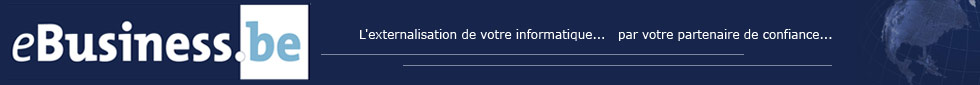

La FAQ eBusiness
FAQ > Mail > Mail management > Problems encountered while sending mail
If you encounter problems while sending mail through our servers (the message can be of the type ‘connection failure to outgoing server’), it’s possible that your provider is blocking the access to the SMTP port (port 25) to limit spams and viruses. To be able to go on sending mails, you have to modify the properties of the mail account and change the SMTP server (outgoing mail server); instead of mail.yourdomain.be or smtp.yourdomain.be you have to specify your access provider’s one.
For Skynet, the server to specify is relay.skynet.be. For Scarlet / Planet Internet, you have to use mail.scarlet.be.
The incoming mail server (IMAP or POP3 server) musn’t change, it remains pop.yourdomain.be or mail.yourdomain.be.
The blocking follows a change of policy at Skynet, here is their text:
The blocking of "Port 25" prevents viruses and spam from being sent over the Belgacom network (via the computers of users contaminated by a virus). All e-mail traffic must now be sent via Belgacom e-mail servers (relay.skynet.be).
It will still be possible to send outgoing MSN and teleworking traffic; the mailservers of professional ADSL customers (ADSL Pro, Pro Compact and Office) will also continue to be supported.
source : http://www.belgacom.be/company/fr/j...
