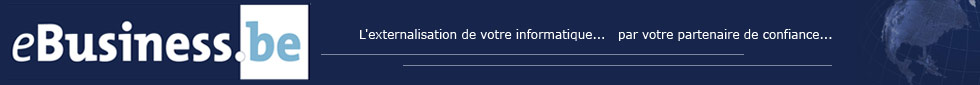

La FAQ eBusiness
FAQ > Statistics > How to understand / read the Webalizer statistics?
Webalizer generates access statistics that allow you to have an idea on the visitors of a website, the provenance of the visitors and the pages visited. The stats homepage presents a global view of the website traffic of the 12 previous months. For each month for which we were able to generate statistics, we have the following information:
Daily average:
 hits : number of files (pictures, html pages, php pages, documents, ...) accessed
hits : number of files (pictures, html pages, php pages, documents, ...) accessed
 files : number of files actually sent by the server to the client’s navigator ; this number is lower than the number of hits as certain files are in the navigator’s cache and are thus not sent every time (example a picture found on every page of the website, css files, ...)
files : number of files actually sent by the server to the client’s navigator ; this number is lower than the number of hits as certain files are in the navigator’s cache and are thus not sent every time (example a picture found on every page of the website, css files, ...)
 pages : corresponds to the number of real pages (html files, php, shtml) that have been viewed by the visitors
pages : corresponds to the number of real pages (html files, php, shtml) that have been viewed by the visitors
 visits : corresponds to the number of ‘surf sessions’ on the website. A ‘surf session’ corresponds to the path followed by a visitor as he follows the different links. The session also has a maximum time length; if a visitor connects himself at 9am, views a few pages and then does nothing until 3pm at which time he again surfs on the website, this will be counted as 2 visits.
visits : corresponds to the number of ‘surf sessions’ on the website. A ‘surf session’ corresponds to the path followed by a visitor as he follows the different links. The session also has a maximum time length; if a visitor connects himself at 9am, views a few pages and then does nothing until 3pm at which time he again surfs on the website, this will be counted as 2 visits.
Monthly Totals:
Sites : This corresponds to the number of different IP addresses that have visited the site during the month. Kbytes : corresponds to the volume of data transferred during the month, expressed in KiloBytes (1000 KB-1MegaByte). Visits, pages, files, hits: see the definition above.
