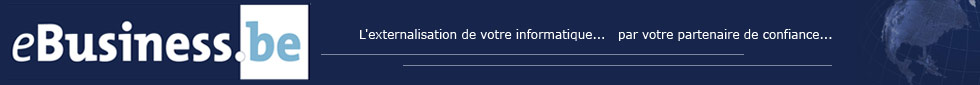

La FAQ eBusiness
FAQ > Hosting > May I install SPIP on my hosting?
Yes, if you benefit from a scheme allowing the use of PHP scripts.
To install SPIP, download the archive from your computer, decompress it and send the files to the server (in the directory public_html as SPIP will be at the root of the site)
To start the configuration , enter the following url in your navigator : http://yourdomain.be/ecrire
Enter the information concerning your database.
If the login/password is correct, SPIP will let you know; go to the next step.
Afterwards select your database (you don’t have to create a new one).
Then fill in the next screen by answering the questions and choose a login and password for the website administration.
It will then ask you to identify yourself with the login/password you’ve just defined. You now have access to the administration side of SPIP and you can start to design your website.
